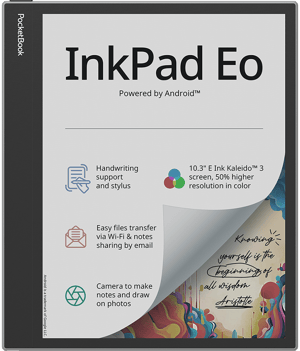How does text recognition work on the PocketBook InkPad Eo?

The PocketBook InkPad Eo is distinguished by its advanced text recognition (OCR) capabilities, allowing handwritten notes to be efficiently converted into machine-readable text.
With its built-in OCR function, you can quickly and easily digitize your handwritten notes, making it especially useful for reading, learning, and working. This feature not only helps keep track of your notes but also enables quick searching and editing of the captured content.
Here's how to start OCR text recognition on your InkPad Eo:
- Open the "Notes" app.
- Create new notes using the + icon and write your text with the stylus or select an existing note..
- Select the icon with four corners and lines at the top of the toolbar.
- Start OCR recognition.
- If necessary, choose the language from the dropdown menu.
- Use the icons to copy or export the text.
The converted OCR files can be exported in two practical formats: TXT or PDF. This flexibility ensures the files can be used in various applications, whether for editing, archiving, or sharing across other devices. Exporting files as PDFs preserves the original layout and formatting of the notes, while the TXT option allows for easy text editing.
Another standout feature of the PocketBook InkPad Eo is its support for 42 different languages for text recognition. You can select and quickly install your desired language from the extensive list to optimize the OCR function. This multilingual capability makes the PocketBook InkPad Eo a versatile tool for international use.
With new firmware 1.2.0 and OCR function, PocketBook InkPad Eo will elevate your productivity and efficiency to the next level.