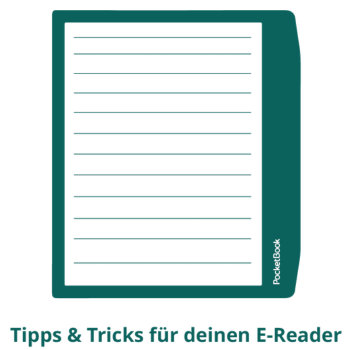FAQ
How long does delivery take?
Depending on the time of order, packages leave our warehouse directly on the day of order or the following business day. Our products are delivered via DHL. Combined offers will be delivered at the time when all items are available. We refrain from partial deliveries for cost and environmental reasons.
Where do we deliver?
Our e-readers as well as all accessories are delivered to the following European countries: Austria, Belgium, Bulgaria, Croatia, Cyprus, Czechia, Denmark, Estonia, Finland, Germany, Greece, Hungary, Ireland, Italy, Latvia, Lithuania, Luxembourg, Malta, the Netherlands, Poland, Portugal, Romania, Slovakia, Slovenia, Sweden.
Delivery services:
-
Within Germany, deliveries are handled by DHL.
You can find detailed information about delivery to a Packstation here (a pick-up station for parcels and packages with self-service lockers):
Delivery to Packstation (DHL) -
For all other European countries, we ship with TNT.
On the TNT website, you can select your country version, locate pickup points, and track your shipment:
TNT – International Tracking and Collection Points
Note: We recommend customers from France our French partner: Through the Vivlio brand, you can purchase identical devices equipped with software specially developed for the French market.
For customers from Spain, we recommend our Spain Store: Via pocketbook.es, you can purchase identical devices that are equipped with software specially developed for the Spanish market.
E-content (e-books, audiobooks, etc.) is currently provided to Germany and Austria only.
What is the cost of shipping?
Shipment of our products, such as e-readers and accessories, is free of charge within the EU. The prices listed on the product pages include the statutory value added tax and other price components.
How to make payment?
You have the option to pay by credit card or via PayPal.
How long is the revocation period?
For our e-readers and the entire range of accessories, a withdrawal period of 30 days from receipt of the goods applies. For digital products, the statutory cancellation period of 14 days applies.
How to return revoked goods
If, contrary to expectations, you are not 100% satisfied with your PocketBook e-reader, you can, of course, return the device to us free of charge within our 30-day cancellation period. Please fill out the following form completely. You will usually receive the shipping label including return number (RMA) within 24 hours. Pack your product securely and send it to our FixIT service center in Görlitz. Find out how to initiate a return here.
How to redeem a voucher?
Enter your voucher code in the “Apply discount code” field during the ordering process. Please do not forget to activate the code by clicking the black button next to the field. Your invoice total will be reduced automatically. Subsequent redemption of the voucher after completion of the order is not possible.
What to do if I have forgotten my password
You can reset your password here. Please note that the new password will then also be valid for logging into the PocketBook Cloud.
Can I delete my customer account by myself?
Yes. Please, see here how you can delete your account by yourself. After about an hour, the account will be deactivated, and you will no longer be able to log in. The technical or usage data regarding registration and login will be deleted; data that must be kept for legal archiving reasons (e.g., for tax purposes) will remain in our system.
How to activate the PocketBook Cloud?
What are the advantages of the PocketBook Reader app?
With the PocketBook Reader app, all books are available on your smartphone or tablet. You cannot only read e-books in different formats, but also listen to audiobooks and synchronise libraries and reading positions. In addition, you can easily and conveniently select and buy books in the new PocketBook Online Shop. You can find all the advantages of the app here in the video or in our blog post.
How to enable Send-to-PocketBook
How does “Onleihe” work with PocketBook?
If you regularly borrow books from a library, you have probably heard of ONLEIHE. This service allows you to borrow e-books from your library. More and more libraries are offering this service. You can easily use Onleihe from your PocketBook e-reader. It even has its own app for that. In the blog post, we show you step by step how to register with Onleihe of your local library on your PocketBook e-reader.
Please note that Onleihe currently only works with e-books. Audiobooks from Onleihe are not compatible with the e-reader due to special copy protection. You can find more information about the compatibility of your e-reader here.
How can I sign up for the newsletter?
You can subscribe to our newsletter right here. We use a double opt-in process, meaning you'll get a confirmation email after signing up. Just click the link in the email to confirm, and you're all set! This helps us ensure that only real people with valid email addresses are subscribed. As a thank-you, you'll get a 10% welcome discount on your next purchase in our online shop. This discount applies to e-readers, accessories, and audiobooks!
Who to contact if I have further queries about my order
If you have any questions about your order, please contact us by e-mail at shop@pocketbook.de.