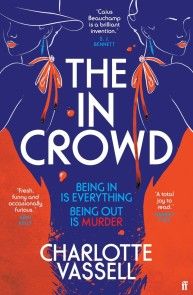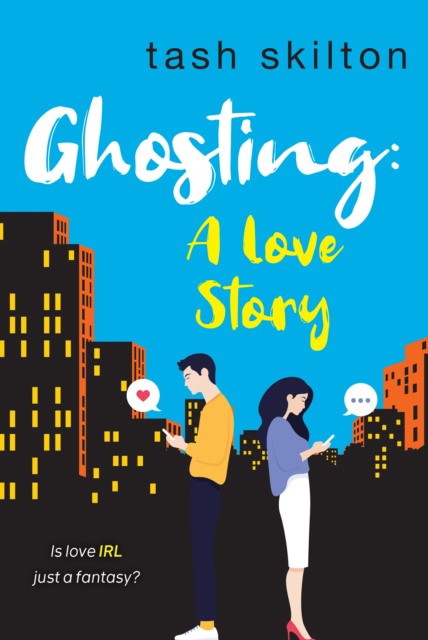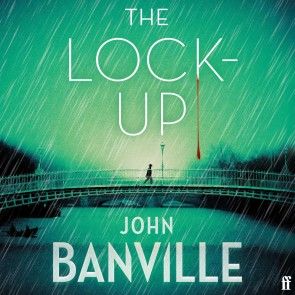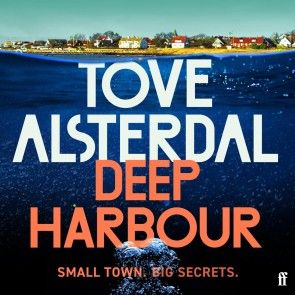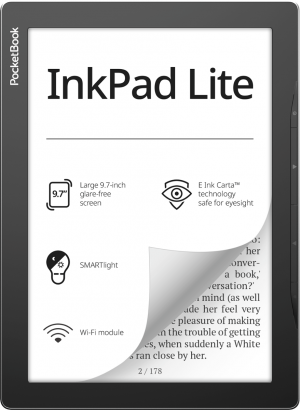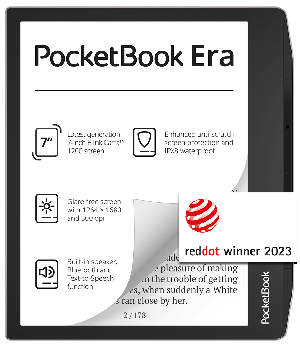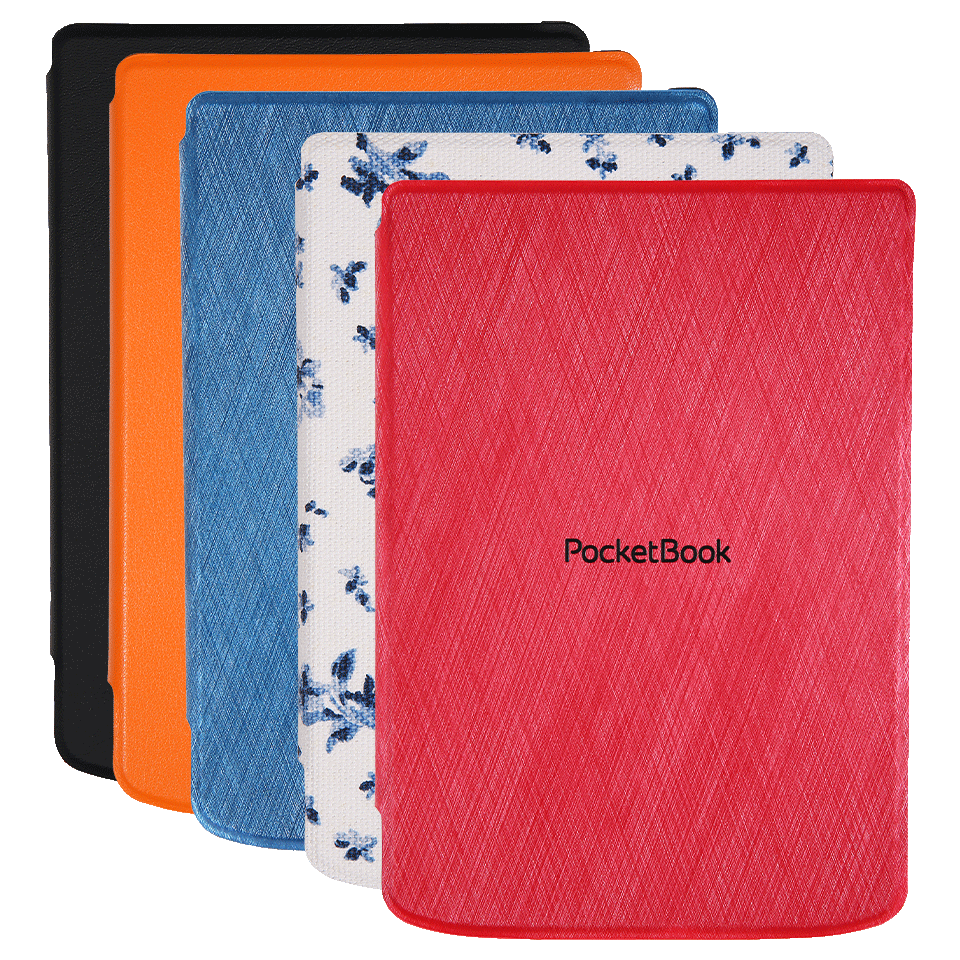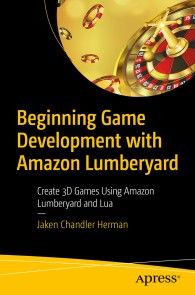Beginning Game Development with Amazon Lumberyard
Pay with

Description
Attributes
Reviews
Chapter 1: Environment Setup and Introduction to the Engine
Chapter Goal: This chapter will walk the reader through the process of downloading and installing the correct required components necessary to create their game.
Subtopics:
· Downloading, Installing, and Setting up Lumberyard
· Other needed components outside of the Lumberyard engine Chapter 2: Learning to Navigate the EngineChapter Goal: This chapter will focus on introducing the reader how to navigate the Amazon Lumberyard engine, keyboard shortcuts, pane navigation, and other terminology.
Subtopics:
· Pane Navigation
· Useful hotkeys
· Terminology of Engine-related topics
Chapter 3: Creating your first Project
Chapter Goal: This chapter will teach the user how to create a project, decide which default project setting they would like to start out with, as well as detail the differences between projects and levels.
Sub Topics :
· Projects and the myriad of default project settings
· Projects & Levels : What’s the difference?
Chapter 4: Terrain DevelopmentChapter Goal: Now that the reader has a project and a level created, their character will need some terrain to interact with. This chapter will focus on how to generate terrain. This will be a long chapter.
Sub - Topics:
· Heightmaps
· Mega Textures and Textures
· Vegetation
· Detailing
· Time of Day & Sun Patterns
Chapter 5: Entities and SlicesChapter Goal: This chapter will walk the reader through the creation of a player, buildings, roads, and all other various props that will go in their video game. This chapter will discuss how to create child entities within others and how to create re-usable entities, known as slices.
Sub - Topics:· Entities
· Child Entities· Slices
Chapter 6: ComponentsChapter Goal: This chapter will walk the reader through the component editor. This is an important chapter because it introduces meshes, colliders, weather, simple physics and other necessary elements to the entities the reader created in Chapter 5.
Sub - Topics:
· Meshes
· Colliders
· Weather Chapter 7: Creating the EnemyChapter Goal: This chapter will show the reader how to create the enemy of the game, describe how the enemy will interact with the player, and how the reader can duplicate this enemy.
Sub Topics:
· Your First Enemy
· Introduction to Enemy Artificial Intelligence
· Cloning the Enemy
Chapter 8: Scripting and PhysicsChapter Goal: This chapter will walk the reader through editing lua scripts to have characters, enemy characters, and gameplay do their bidding.
Sub Topics:
· Gravity
· Lua Scripting Introduction
Chapter 9: PolishingChapter Goal: This chapter will detail how the reader can add some spice to their game. This will go over how to add particles, other light sources, sounds, and other polishing features to their levels.
Sub - Topics:
· Light Sources
· Particles
· Sounds
Chapter 10: Setting up a User InterfaceChapter Goal: Game Over! Without seeing these two words at the end of the game, was it really a game at all? This chapter will go over how to create a user interface, so the reader can create a start menu, as well as a “game over” - or “mission complete” screen.
Sub-Topics:
· User Interfaces
o Start Menu
o Game Over· Heads-up Display
Chapter 11: Exporting the GameChapter Goal: This chapter will show the reader how to export their game to an executable to share with friends and family – or many even to sell it.
Sub-Topics:
· Compiling your game for release
· Where and how to distribute your game
- Format: pdf
- ISBN: 9781484250730
- Publisher: APRESS
- Author: Jaken Chandler Herman
- Ean Code: 9781484250730
- Book type: E-book
- Language: English
- DRM: Adobe DRM